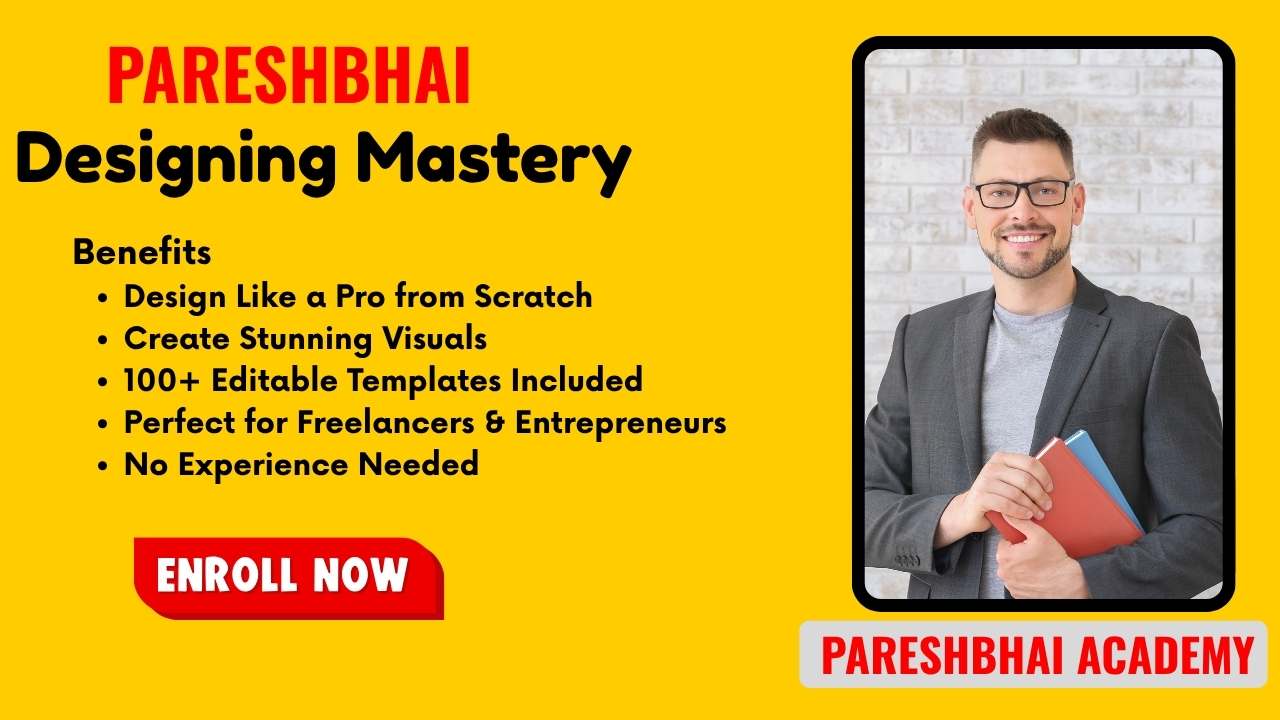
About Course
Learn Graphic Designing from Scratch & Create Stunning Visuals Like a Pro!
📌 Course Description
Designing Mastery is a beginner-friendly course that teaches you everything you need to create eye-catching designs for personal branding, social media, businesses, and clients. No prior design knowledge is required — just your creativity and the tools we’ll show you how to master!
You’ll learn to design with industry-leading tools like Canva, Photoshop, and Kittl, and build real-world design projects like logos, business cards, social media posts, banners, thumbnails, flyers, and more.
💼 Who This Course is For
✅ Students & Beginners
✅ Freelancers & Digital Creators
✅ Social Media Managers
✅ Business Owners & Marketers
✅ Anyone who wants to learn graphic design for income or self-use
✅ What You’ll Learn
-
Graphic Design Basics & Principles
-
What makes a good design
-
Color theory, fonts, balance, and layout
-
Design psychology: how people see your content
-
-
Mastering Canva for Quick & Stunning Designs
-
Canva workspace overview
-
Creating posters, banners, thumbnails, Instagram posts
-
Using templates, AI tools, and smart elements
-
-
Logo Design & Branding
-
Design professional logos for any brand
-
Brand kits: logo, colors, fonts, and guidelines
-
Tools: Canva, Looka, Kittl
-
-
Social Media Design Mastery
-
Design for Facebook, Instagram, YouTube, LinkedIn
-
Create carousels, reels thumbnails, ad creatives
-
AI-driven tools for faster workflow
-
-
Advanced Design Using Photoshop (Optional Module)
-
Photo editing & retouching
-
Layers, masking, and effects
-
Exporting designs for web & print
-
-
Design for Business & Marketing
-
Create business cards, flyers, brochures, banners
-
Email templates & presentation slides
-
Design with commercial goals in mind
-
-
Freelancing & Earning with Design
-
How to build a portfolio
-
Get clients from Fiverr, Upwork & Instagram
-
Pricing your design work
-
🧰 Tools You’ll Learn to Use
-
Canva (Free & Pro)
-
Kittl
-
Looka
-
Photoshop (Basic to Intermediate)
-
Figma (for bonus UI design tips)
-
SlidesAI, BrandBird, Remove.bg
-
…and more design helpers!
📦 What You’ll Get
-
🎥 Step-by-step HD Video Lessons
-
📁 Downloadable Templates & Design Kits
-
📜 Course Completion Certificate
-
💬 Q&A Support & Private Community
-
🎁 Bonus: 100+ Premium Canva Templates
⏳ Course Duration
4–6 Weeks (Self-Paced)
💸 Course Fees
[Add your course pricing – e.g., ₹999 / ₹1999 / ₹4999]
Course Content
Graphic Design Basics & Principles
-
What makes a good design
-
Color theory, fonts, balance, and layout
-
Design psychology: how people see your content
Mastering Canva for Quick & Stunning Designs
Logo Design & Branding
Social Media Design Mastery
Advanced Design Using Photoshop (Optional Module)
Design for Business & Marketing
Freelancing & Earning with Design
Student Ratings & Reviews
